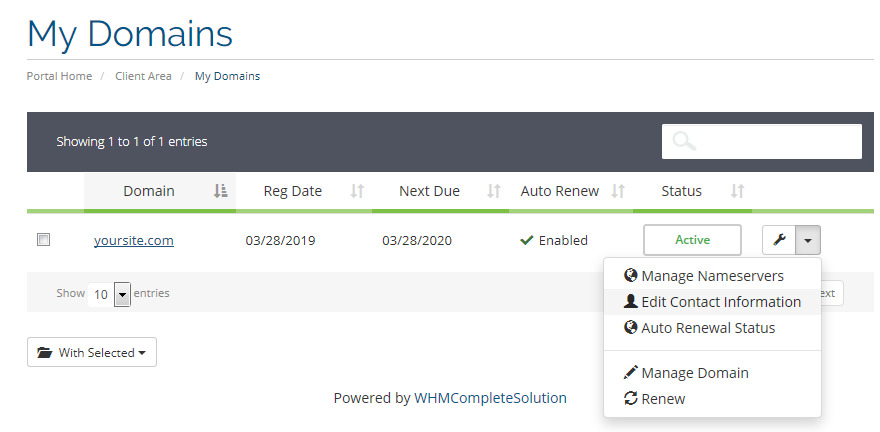For each domain you have, you will receive an annual email requesting that you check the contact information on your domain and update it as needed. The email will look like the one pictured below and come from donotreply@name-services.com. If the contact information is current, there is no need to do anything. To update your contact information, use the instructions below.

To update the contact information on your account login to the Web Unraveling client area at support.webunraveling.com and click on the "domains" box. This will bring you to a list of all of the domains you have associated with your account.
To change the contact information for a specific domain, click on the dropdown menu (pictured below) and select "Edit Contact Information". You will be shown a list of all contact information which you can edit here. Once you have made the needed changes, click the save button at the bottom of the page.